Community Makes is an exciting new initiative from Dashwood Studio designed to celebrate the amazing talent of sewists using Dashwood fabrics.
You’ll find the option to submit your makes on any of the collection pages.
Join us in showcasing all of your beautiful creations with our Dashwood community.
When uploading your make, consistency is key for future submissions.
Click through the tutorial image below to learn more.
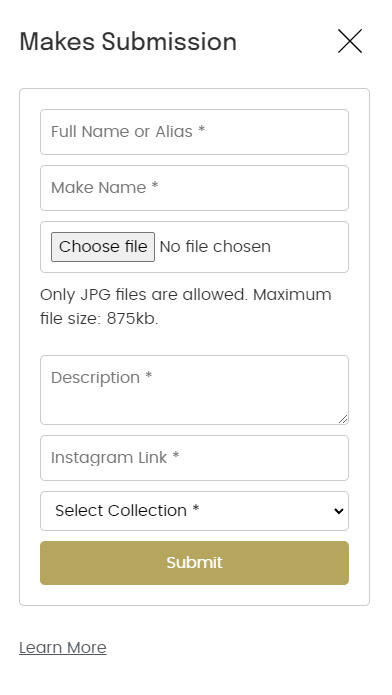
This will create a category for your makes based on the name you enter here!
Please make sure when uploading in the future to keep your same name.
Choose a name for your make! This will be the primary title of your post.
It can be as simple as "Patchwork Quilt" it's best to keep to max 5-6 words.
Upload your photo of your make! Please make sure to try to compress the image as there is an 875kb limit!
Go wild and write as much as you like!
Let everyone know what you think of the fabrics, how long it took you to create your make, what patterns you used, and anything else that comes to mind! Share your inspiration, any challenges you faced, and any special techniques you used.
If possible please directly link to the specific post that the make relates to on your Instagram. Otherwise please feel free to just link to your Instagram account.
Select the collection you've used to create your make.
Your makes will be displayed on the pages of the relevant collection, the collection is also selected by default on the collection page when submitting.
Community Makes is an exciting initiative by Dashwood Studio to celebrate the creativity of sewists who use our fabrics by showcasing their beautiful creations on our website.
To participate, simply use Dashwood Studio fabrics and start sewing away!
You can then visit any collection page on our website and find the “Submit Your Make” option to upload a photo and details of your creation.
While we’d love to feature every submission, we aim to showcase makes in the best light possible. Therefore we’re looking for photos which meet a certain standard to showcase.
We’ve compiled some best practices and photography tips below!
To increase the chances of your make being approved and featured, ensure your photos are clear, well-composed, and well-lit. Utilizing natural light or a good lighting setup can make a significant difference.
Featured makes will be displayed throughout the website on the individual collection pages.
For example if you create a cushion with the Coral Coast fabric, then you would submit either on the Coral Coast collection page, or you can also on any page and select the Coral Coast collection.
Yes, you are welcome to submit as many creations as you like, as long as they feature Dashwood Studio fabrics.
That’s it!
While we’d love to approve every submission made with Dashwood Studio fabric, we aim to feature makes in the best light possible. We’re looking for sharp, well-composed, and well-lit photos. Most modern phones shoot at a high enough resolution, so photo away!
We’re excited to see your creations and can’t wait to feature them on our website!
To help ensure your make is approved and showcased, please have a quick read through some basic tips below!
To help us maintain a minimum level of quality for your submitted makes we’ve compiled a few tips to help make sure your submission is approved and displayed.
To ensure that the images you upload are high-quality and adhere to our guidelines, please follow these best practices:
Showcase your sewing projects using Dashwood Studio fabrics. Share your handmade creations and inspire others in the sewing community.
Submit below, or head to the collections page and submit your make on any of the collection pages.
Showcase your unique creations and inspire our community!
We’d love for you to be a part of Dashwood Studio, share your handmade projects and be featured on our website!
Take a look at our sewing projects and start something new today!

Never miss a new collection, we’ll keep you up to date with our latest collection releases!
Never miss a new collection, we’ll keep you up to date with our latest collection releases!